Getting Started
When you first open GB Studio you will see the New Project window.
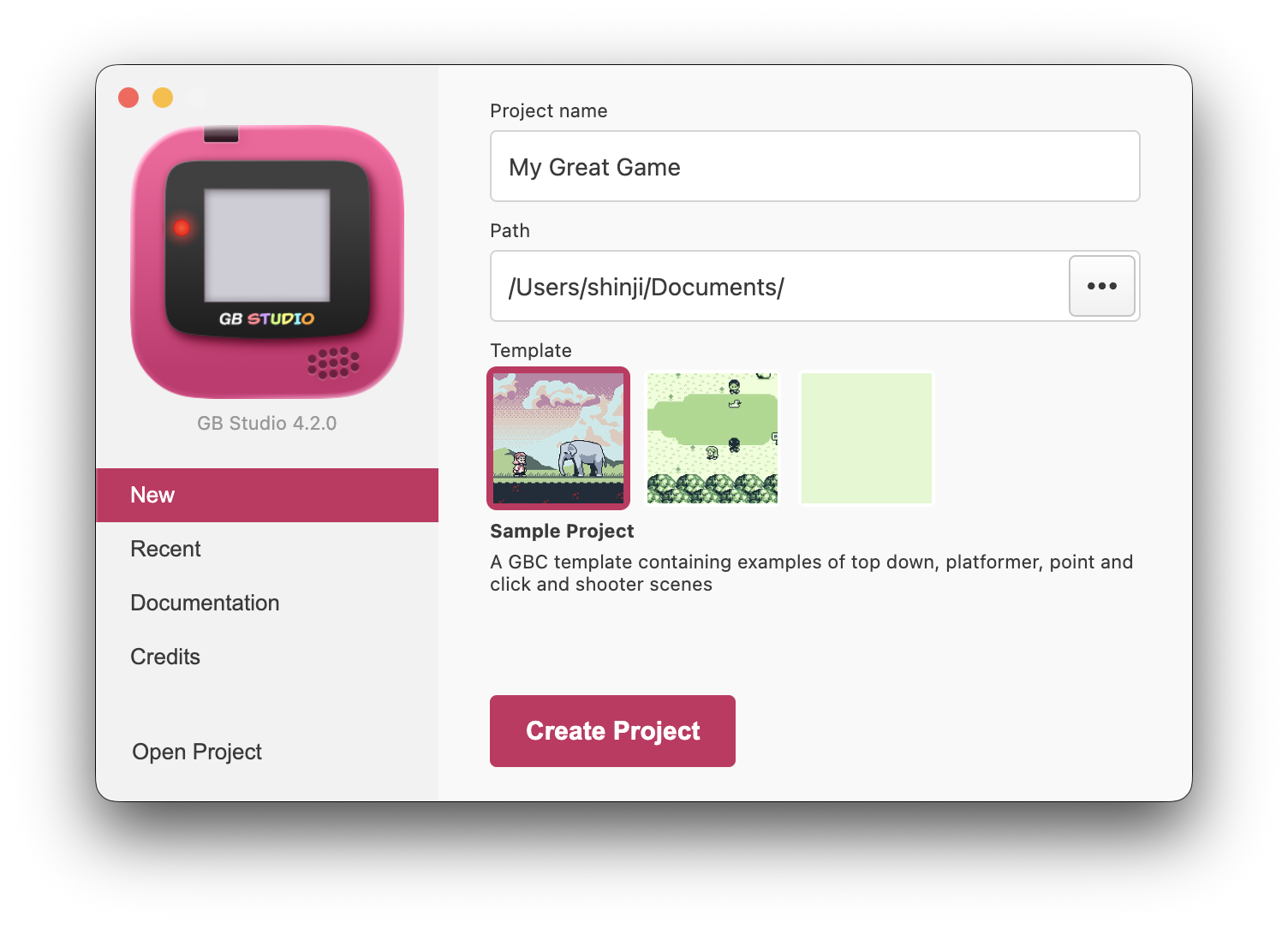
It's recommended to start by using the Sample Project template as it contains examples of lots of the functionality that GB Studio provides.
If you have an existing project you can open it from here by clicking Open and navigating to the .gbsproj file.
New Project
Give your project a name to get started (don't worry, you can change this later) and choose a project template. If you're new to GB Studio then I would recommend using the Sample Project template which contains a few example scenes and scripts already set up so you can get a small idea of what's possible. Click Create Project and you'll be taken to the Project Editor.
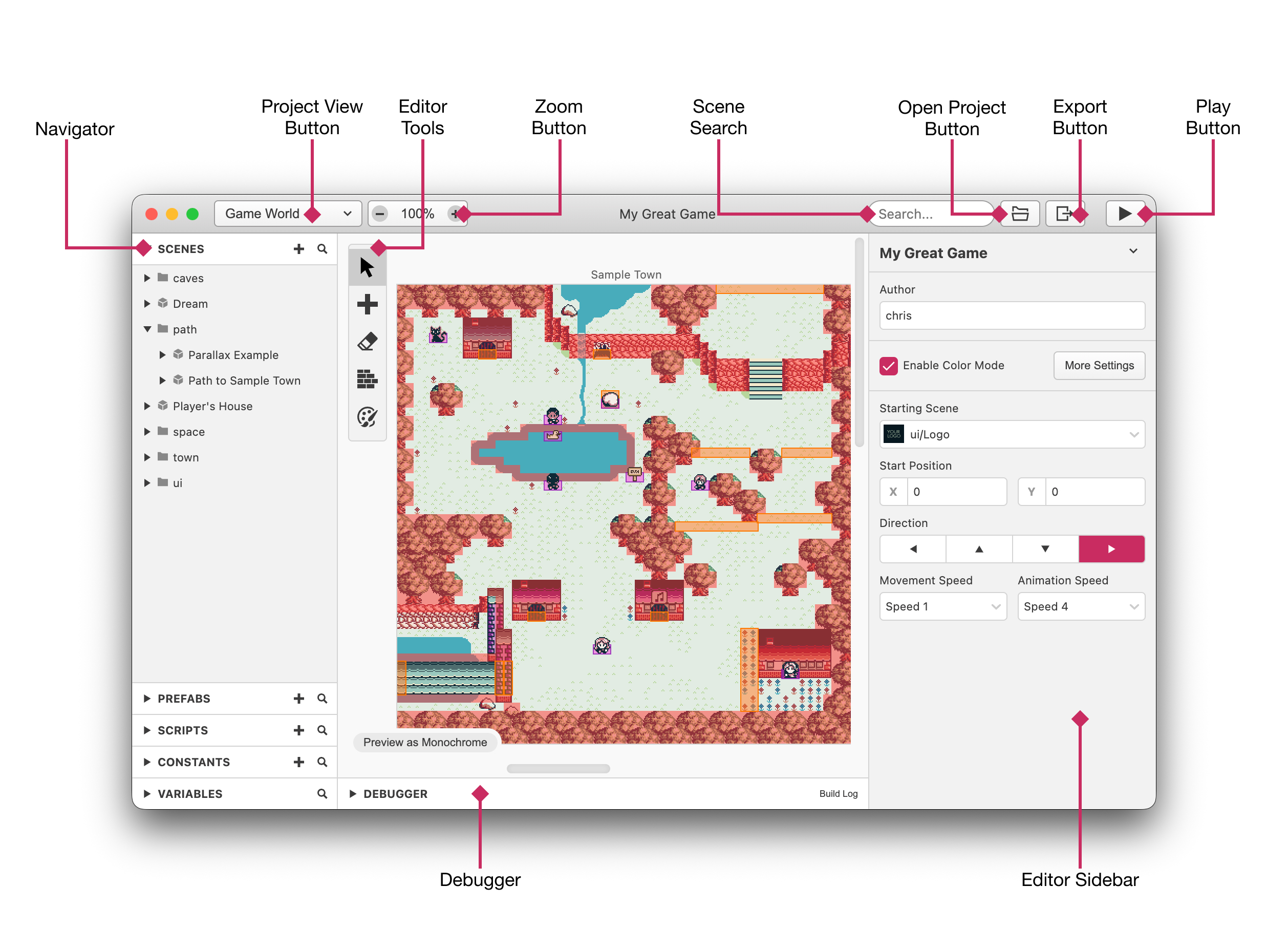
As soon as you see this screen you can click the Play button in the top right which will build and run the project.
After playing the sample project you can try clicking around the editor to see how the project is set up. Select one of the people or signposts and edit the their dialogue using the sidebar on the right then try running the project again, you've just made your very own version of the game!
Don't worry if you break anything, you can always make a new project with the sample template later.